Want to have an icon on your blog? (Like mine?)
It's easy as 1..2..3..
( CLICK IMAGE FOR A BETTER VIEW )
Don't have one yet?
Go to Google, search for an image that suits your taste.
2.Then upload it here.
Follow these images:
After Uploading...
3. Choose Host it at iconJ.com: Direct Link
Copy the Direct link.
4. Log into your Blogger account and select: Dashboard>Layout>Edit HTML.
Click the image to see the whole image below:
But actually to put the DIRECT LINK of your icon.




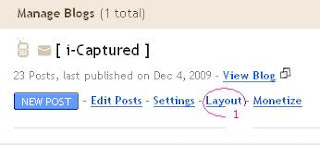




Post a Comment